I am trying to display a bar chart with legends and labels in white, so i tried this code below on my view, but it didn't do nothing, and my continues displaying the default color.
<%= bar_chart opfh, height: "150px", width: "450px", library: {chartArea: {top: 50,right: 50,bottom: 15,left: 130}, legend: { position: "left", labels: { fontSize: 16, backgroundColor: "none", fontColor: "#fff"} }, colors: ["#0526FF", "#FFFFFF"]} %>
Is there no way to solve this issue?
This is how my chart looks
Edit: Thanks to @WhiteHat answer i cold resolve this! Actually i was trying to change vAxis colors instead