I'm using a stacked graph in AWS quicksight and I need to be able to sort by Cost vertically. The only option I see is to sort by Cost horizontally making the dates appear out of order. By default it's sorted A-Z vertically.
How can I get the larger costs at the bottom and all the tiny costs at the top of the graph?