I'm editing a PHP file in Netbeans that is not part of a project. Although I have PHP 5.3 installed, Netbeans complains about my use of a lambda function: "Language feature not compatible with PHP version indicated in project settings".
Is there a way to tell Netbeans to think in 5.3 when I don't have project settings to edit?
I'm using Netbeans 7.0 with PHP 5.3.3 on Ubuntu.
UPDATE: The code is working, it's just the inspection that is borken.