Recently I shifted from Xcode 11.7 to Xcode 12.
But in Xcode 12, I'm missing one icon which used to show or hide the debug area(console area).
In Xcode 11.7, the icon was in top left corner of the IDE.
Now in Xcode 12, there is only one icon in there.
Do you have any idea where is the show or hide the debug area(console area) icon can be found in Xcode 12?