I always update the design of the form in the active method of the data source. Updating design means enabling or disabling buttons based on the form data source cursor. However, I face the situation in which the user receive the error of simultaneously working that means should refresh the form. when user use CTRL+SHift+F5 as it is asked in the error message, the design will not be updated even the data is updated. Because active method is not called in this case.
I investigate other methods and understand that form data source refresh method is called most of the time but not when form is initialized. It means that when the form is going to open the button is not enabled or disabled based on the first record which is cursor. The question is that what is the best place for updating design of the form based on the record? Is using form data source refresh method common to update design ?