Today my brain was somehow fuked up so I upgraded git to version 2.29.1.windows.1. Now every time I try to 'git pull' or 'git clone' etc., it shows a popup window as below. I have two problems here.
First, even I input the correct username and password, it show "Logon failed, use ctrl+c to cancel basic credential prompt."
Second, no matter I set credential.helper to manager or store, it always pops up the window. However, the password was stored actually.(~/.git-credential if using store and in Credential Manager if using manager).