I am using this link as a reference to pass configuration to my cypress tests : https://docs.cypress.io/api/plugins/configuration-api.html#Switch-between-multiple-configuration-files
My sample config file looks like this:
{
"env": {
"country": "US",
"testenv": "staging",
"US": {
"baseUrl" : "somevalue"
}
}
Now I want to override the country value from the command line, I tried using
cypress open --env country="Germany"
but it still doesn't pickup the value passed in command line and still takes the value from configuration file. Any help on this is much appreciated!