I am trying to create a color map for my 10x10 confusion matrix that is provided by sklearn. I would like to be able to customize the color map to be normalized between [0,1] but I have had no success. I am trying to use ax_ and matplotlib.colors.Normalize but am struggling to get something to work since ConfusionMatrixDisplay is a sklearn object that creates a different than usual matplotlib plot.
My code is the following:
from sklearn.metrics import ConfusionMatrixDisplay, confusion_matrix
train_confuse_matrix = confusion_matrix(y_true = ytrain, y_pred = y_train_pred_labels)
print(train_confuse_matrix)
cm_display = ConfusionMatrixDisplay(train_confuse_matrix, display_labels = ['airplane', 'automobile', 'bird', 'cat', 'deer', 'dog', 'frog', 'horse', 'ship', 'truck'])
print(cm_display)
cm_display.plot(cmap = 'Greens')
plt.show()
plt.clf()
[[3289 56 84 18 55 7 83 61 48 252]
[ 2 3733 0 1 2 1 16 1 3 220]
[ 81 15 3365 64 81 64 273 18 6 17]
[ 17 37 71 3015 127 223 414 44 6 64]
[ 3 1 43 27 3659 24 225 35 0 3]
[ 5 23 38 334 138 3109 224 80 4 25]
[ 3 1 19 10 12 7 3946 1 1 5]
[ 4 7 38 69 154 53 89 3615 2 27]
[ 62 67 12 7 25 3 62 4 3595 153]
[ 2 30 1 2 4 0 15 2 0 3957]]