I'm migrating mLab from Heroku to MongoDB Atlas. As one of steps I want to check if there is a connectivity to newly created cluster. I'm used Robo3T (formerly Robomongo) for Heroku mLab instances. But it doesn't work with Atlas. I'm getting following error when creating connection from URL:
Cannot connect to replica set "SampleProject"[cluster-abcd12ef-shard-00-00.a0b1c.mongodb.net:27017].
Set's primary is unreachable.
Reason:
Failed to initialize MongoWorker. Reason: connect failed
Tried to adjust settings, but everything looks correct there, like for Heroku, the only host and port are different.
Also looked on similar questions and on GitHub isssues but nothing helped.