I am trying to implement Picture in Picture mode but so far as per the example given the only orientation I see is landscape mode.
https://developer.android.com/guide/topics/ui/picture-in-picture
I am trying to have a functionally similar to the WhatsApp app. When the user accepts a call and enters picture in picture mode the window is shown in portrait mode so the user can see the other person well. Will appreciate thoughts on how I can implement this.
override fun onPictureInPictureModeChanged(isInPictureInPictureMode: Boolean,
newConfig: Configuration) {
if (isInPictureInPictureMode) {
// Hide the full-screen UI (controls, etc.) while in picture-in-picture mode.
} else {
// Restore the full-screen UI.
}
}