I try to achieve the feature: pinch to zoom in/out an image under another overlay image.
My approach is using photo_view to make the main photo zoomable and put the overlay image on top of the main photo by the "stack".
import 'package:photo_view/photo_view.dart';
class Body extends StatelessWidget {
@override
Widget build(BuildContext context) {
return Container(
child: Stack(
children: <Widget>[
Container(
child: PhotoView(
initialScale: PhotoViewComputedScale.covered,
imageProvider: AssetImage("assets/mainphoto.jpg"),
),
),
),
Container(
child: Center(
child: AssetImage("assets/overlay.png”),
),
),
],
),
);
}
}
The result of the above code
But the overlay image completely disables the main photo, I cannot pinch to zoom in/out the main photo.
I think it’s because of Stack, I googled around it but still don’t have any proper solution.
If any suggestions, I am very appreciated.