I want to group my Gallery then I follow training on Youtube, here was my formula :: GroupBy(MCUT,"Machine_Eng","GBY") then i move to item on Gallery and put formula on Title.Text = ThisItem.GBY then I found this messgae
"this formula uses scope which is not presently supported for evaluation" and also have small X in red circle.
Here is my screen ---
Here are my question
- is this about limitation for my O365 license?
- how to check my license type?
thank you in advance for all helps ^__^