Hi i am new to django and trying to run the sample process in http://docs.viewflow.io/viewflow_quickstart.html
but cannot find the process in the process list.
env lib:
process list is empty:
flow.py
from viewflow import flow from viewflow.base import this, Flow from viewflow.flow.views import CreateProcessView, UpdateProcessView
from .models import HelloWorldProcess
from viewflow import frontend
@frontend.register class HelloWorldFlow(Flow): process_class = HelloWorldProcess
start = (
flow.Start(
CreateProcessView,
fields=["text"]
).Permission(
auto_create=True
).Next(this.approve)
)
approve = (
flow.View(
UpdateProcessView,
fields=["approved"]
).Permission(
auto_create=True
).Next(this.check_approve)
)
check_approve = (
flow.If(lambda activation: activation.process.approved)
.Then(this.send)
.Else(this.end)
)
send = (
flow.Handler(
this.send_hello_world_request
).Next(this.end)
)
end = flow.End()
def send_hello_world_request(self, activation):
print(activation.process.text)