How to deal with it
I think it can be way easier to deal with this problem by creating your own view or a fragment. For example, you can create a fragment, and in the layout of this one displaying the icons and text as you wish. It will give you more power to customise it.
What others are using
We do not know what way "City matter" is using to provide this bottom bar, maybe they have implemented they own custom view.
Here is an example of a simple activity with a bottom bar as you wish :

<?xml version="1.0" encoding="utf-8"?>
<androidx.constraintlayout.widget.ConstraintLayout xmlns:android="http://schemas.android.com/apk/res/android"
xmlns:app="http://schemas.android.com/apk/res-auto"
xmlns:tools="http://schemas.android.com/tools"
android:layout_width="match_parent"
android:layout_height="match_parent"
android:background="#BFBFBF"
tools:context=".MainActivity">
<TextView
android:id="@+id/textView"
android:layout_width="wrap_content"
android:layout_height="wrap_content"
android:text="Hello World!"
app:layout_constraintBottom_toBottomOf="parent"
app:layout_constraintLeft_toLeftOf="parent"
app:layout_constraintRight_toRightOf="parent"
app:layout_constraintTop_toTopOf="parent" />
<LinearLayout
android:background="#FFF"
android:layout_width="match_parent"
android:layout_height="wrap_content"
android:orientation="horizontal"
app:layout_constraintBottom_toBottomOf="parent">
<LinearLayout
android:layout_width="0dp"
android:layout_height="wrap_content"
android:layout_weight="1"
android:gravity="center">
<ImageView
android:layout_width="50dp"
android:layout_height="50dp"
android:src="@android:drawable/ic_menu_search" />
<TextView
android:layout_width="wrap_content"
android:layout_height="wrap_content"
android:text="Search" />
</LinearLayout>
<View
android:layout_width="1dp"
android:background="#ACACAC"
android:layout_marginVertical="5dp"
android:layout_height="match_parent"/>
<LinearLayout
android:layout_width="0dp"
android:layout_height="wrap_content"
android:layout_weight="1"
android:gravity="center">
<ImageView
android:layout_width="50dp"
android:layout_height="50dp"
android:src="@android:drawable/ic_menu_search" />
<TextView
android:layout_width="wrap_content"
android:layout_height="wrap_content"
android:text="Search" />
</LinearLayout>
</LinearLayout>
</androidx.constraintlayout.widget.ConstraintLayout>
I hope it is going to help you!