I have downloaded a project on the Internet and cannot run it. I've searched the solution but could not solve it. I'm a new Macbook user and don't know much about it (Podfiles etc.). Here is the error that I'm getting:
warning: The iOS Simulator deployment target 'IPHONEOS_DEPLOYMENT_TARGET' is set to 8.0, but the range of supported deployment target versions is 9.0 to 14.0.99. (in target 'Runner' from project 'Runner') warning: Capabilities for Signing & Capabilities may not function correctly because its entitlements use a placeholder team ID. To resolve this, select a development team in the Runner editor. (in target 'Runner' from project 'Runner')
I have tried to change the target deployment on Flutter.podspec file but every time when I run the code, it goes back to 8.0