I'm trying to create a Docker container to act as a test environment for my application. I am using the following Dockerfile:
FROM node:14.4.0-alpine
WORKDIR /test
COPY package*.json ./
RUN npm install .
CMD [ "npm", "test" ]
As you can see, it's pretty simple. I only want to install all dependencies but NOT copy the code, because I will run that container with the following command:
docker run -v `pwd`:/test -t <image-name>
But the problem is that node_modules directory is deleted when I mount the volume with -v. Any workaround to fix this?