I want to send a (view page) pdf sending by email.but when I trying to add an attachment, I found an error below "Add". for that I can't successfully sending mail with attaching my view pdf. Here is my code:
(Ordercontroller)
//other code
var message = new MimeMessage();
message.From.Add(new MailboxAddress("Test Project", "pt300@gmail.com"));
message.To.Add(new MailboxAddress("psm", "p689@gmail.com"));
message.Subject = "Hi,this is demo email";
message.Body = new TextPart("plain")
{
Text = "Hello,My First Demo Mail it is.Thanks",
};
//add attach
var aa = new ViewAsPdf("Cart")
{
FileName = "Invoice.pdf", //actually, I don't know why this filename is
// "Invoice". I found this system on a website.
PageOrientation = Rotativa.AspNetCore.Options.Orientation.Portrait,
};
message.Attachments.Add(aa);
//end attach
using (var client = new SmtpClient())
{
client.Connect("smtp.gmail.com", 587, false);
client.Authenticate("pt300@gmail.com", "MyPassword");
client.Send(message);
client.Disconnect(true);
}
//other code
and these controller's view I trying to pdf and send by mail:
(HomeController)
public ActionResult Cart()
{
List<Product> products = HttpContext.Session.Get<List<Product>>("products");
if (products == null)
{
products = new List<Product>();
}
return View(products);
}
in OrderController I found an error.
how I will solve this problem and successfully send my view's pdf by mail.please help.