I am new to image processing and opencv, but recently I was working on edge detection ideas and I have questions regarding it:
Can canny be applied on colored images directly without converting it to grayscale? and would this affect the results? I tried it (using c++ opnencv function) there was no errors or problems and the results were different from the ones after I changed the images to grayscale.
I read that for colored images I should apply canny on each channel separately and then combine the results.. okay let's suppose that I have 3 results for each channel how can I combine them together to get the final result?
Is it true processing the images in grayscale faster than colored ones since in the later we have 3 channels (logically it seems yes but there was no reference comparing between pros and cons for each method; all I have is that the grayscale is faster while for image segmentation colored images can be more informative) in concept of edge detection is it better to use colored images or not?