Working with Pure Data, trying to record audio output from a patch I've made, and am 1) unable to create a file within pure data to write to and 2) attempting to use the writesf~ object causes the program to freeze after about two to three seconds. I suspect the two things are related- perhaps the program is attempting to write data somewhere, somehow, but it's going in the wrong place or some such and causing the program to freeze? I've uninstalled the latest Pure Data release (0.51-1) and installed an earlier stable release (0.5-2) and even tried an alternative called "purr data (latest release)" all with the exact same result on my windows 10 acer laptop: no file created, and program freezes after a few seconds.
I first click on the message that reads "open rec.wav" then the start then the stop, and if I take longer than three or so seconds to click on "stop" the program freezes, otherwise nothing at all happens. I have performed system wide search for the audio file, including the folder that the patch is in, all to no avail. Any trouble shooting hints will be carefully attempted.