I'm trying to create an input with an icon indicating its purpose, but it's not rendering how I like:
I want the input at the same level as the icon, however, dispite my best efforts:
.field
{
margin: auto;
border-radius: 10px;
width: 67%;
white-space: nowrap;
overflow-x: auto;
}
.field input, .field label
{
display: inline-block !important;
margin: 0;
padding: 0;
}
<div class = 'field w3-bar w3-center w3-border w3-border-green'>
<label class='w3-bar-item w3-left w3-border-right w3-border-green fas fa-user' for='username'></label>
<input class="w3-bar-item w3-right w3-input w3-border-green w3-hover-border-green no-box" id="username" name="username" required type="text" value="">
</div>
— it still renders on a new line! Note that I'm using w3.css and font-awesome. Is there something I'm missing? Thank you.