If you want a legend you have to map on aesthetics. In your case map something on the color aes, i.e. move col="red" into aes() and use scale_color_manual to set the value and the legend label to be assgined to the color label "red".
As you have only one "category" of points you can simply do scale_color_manual(values = "red", label = "We are red points") to set the color and label. In case that your have multiple points with different colors it's best to make use of a named vector to assign the colors and legend labels to the right "color label"s, i.e use scale_color_manual(values = c(red = "red"), label = c(red = "We are red points")).
Using some random example data try this:
library(ggplot2)
library(dplyr)
set.seed(42)
discuss_impact_by_county <- data.frame(
State = sample(LETTERS[1:4], 100, replace = TRUE),
discuss = runif(100, 1, 5)
)
by_state <- discuss_impact_by_county %>%
group_by(State) %>%
summarise(discuss_happen_difference = mean(discuss))
#> `summarise()` ungrouping output (override with `.groups` argument)
ggplot(data = NULL) +
geom_boxplot(data = discuss_impact_by_county,
aes(x=reorder(State,discuss, FUN = median),y=discuss),
outlier.shape = NA) +
theme(axis.text.x = element_text(angle = 90, vjust = 0.5, hjust=1)) +
labs(x = "States") +
geom_point(data = by_state,
aes(x = State, y = discuss_happen_difference, col = "red_points"),
size = 3,
show.legend = TRUE) +
scale_color_manual(values = "red", label = "We are red points")