I have created a Google Chrome App and published in webstore, but not listed.
When I go to this URL:
https://chrome.google.com/webstore/detail/my-app/thisistheid?hl=en
This appears in the installation button:
However, during development, I could install the application manually.
What is wrong here?
EDIT:
This is the manifest.json file:
{
"manifest_version": 2,
"name": "App Name",
"description": "blablabla.",
"version": "1.1",
"permissions": [
],
"app": {
"background": {
"scripts": [ "main.js" ]
}
},
"externally_connectable": {
"matches": [ "*://localhost:*/*" ]
},
"sockets": {
"tcp": {
"connect": "localhost:1437"
}
},
"icons": {
"16": "img/icon16.png",
"32": "img/icon32.png",
"48": "img/icon48.png",
"128": "img/icon128.png"
},
"web_accessible_resources": [ "img/logo.jpg" ]
}