From an Apple Systems Engineer of Apple's Developer Forum:
Today Extensions continue to be available, however, they are deprecated. When your app is submitted for the newer SDK the legacy today widget extension will be removed.
That being said, widgets that were originally designed for earlier iOS versions are still available on device - just only in more limited capacity (app the bottom of Today View). According to Apple:
Today widgets designed for iOS 13 and earlier aren’t available on the Home screen, but remain accessible at the bottom of the Today View and in the macOS Notification Center.
Edit: This means in order to create a Today Extension, one must downgrade to XCode 11, then create an target Today Extension.