So, I was doing some automation for Google Play Store(website from computer).

This is the element I am looking to click.
This is the menu which opens when we click the 3 dots on side of review. I have to click one of these 3 menu options then. I am not able to use .click() function on any of these 3 items. All of these 3 span elements of menu are contained in a single div parent.
When I use
element = driver.find_element_by_xpath('/html/body/div[1]/div[4]/c-wiz/div/div[2]/div/div/main/div/div[1]/div[3]/div/div[2]/div[1]/div[2]/div/div[2]/div[2]/div/div/div/span[2]/div[2]')
element.click()
It gives:
ElementNotInteractableException: Message: Element <div class="uyYuVb oJeWuf"> could not be scrolled into view
I tried to click the span, and also its child elements like div which has display:flex also the last div child. But all of them gave the same exception. I know Play Store is mainly for mobile and therefore it is showing the properties of a mobile element. What is the appropriate way to click any of these 3 options then?
here is the link: