When exporting plots to a .docx with the officer package, a lot of white space is created around the plots.
That way it is using up way to much space in the word document. It would be nice to crop the picture to get rid of the white space around the plot, so it looks more like this:
I don't know (1) if I have to set the dimension/size of the plot when I create the plot or (2) when I export the plot to the .docx with officer package.
Because I have a lot of plots that are getting exported (which are roughly of the same content and seize), I am looking for a good way to let them look the same.