You have to move blog.php to correct folder of the child theme first:
includes/blog.php
After that, need to modify code, first at the top of the file:
require_once 'helpers/Overlay.php';
class ET_Builder_Module_Blog extends ET_Builder_Module_Type_PostBased {
Change to:
require_once 'helpers/Overlay.php';
class ET_Builder_Module_Blog extends ET_Builder_Module_Type_PostBased {
Set vb_support to "off"
Comment out line at the very bottom of the file:
new ET_Builder_Module_Blog();
And finally, activate new module in the functions.php of your child theme:
function custom_divi_blog_module() {
get_template_part( '/includes/Blog' );
$dcfm = new custom_ET_Builder_Module_Blog();
remove_shortcode( 'et_pb_blog' );
add_shortcode( 'et_pb_blog', array( $dcfm, '_shortcode_callback' ) );
}
add_action( 'et_builder_ready', 'divi_custom_blog_module' );
function custom_divi_blog_module( $classlist ) {
$classlist['et_pb_blog'] = array( 'classname' => 'custom_ET_Builder_Module_Blog',);
return $classlist;
}
add_filter( 'et_module_classes', 'divi_custom_blog_class' );
After that you can perform required modifications to layout and even add your own features :)