Picture as a reference
I want to build this type of chart and my data set link is below. I'm unable to find any example regarding this. https://docs.google.com/spreadsheets/d/1geCzzfBeyY8yDHAdEFWUSUf8ex3QWfqDtPg7ArOdTw0/edit?usp=sharing
Picture as a reference
I want to build this type of chart and my data set link is below. I'm unable to find any example regarding this. https://docs.google.com/spreadsheets/d/1geCzzfBeyY8yDHAdEFWUSUf8ex3QWfqDtPg7ArOdTw0/edit?usp=sharing
From the referred image I can see that it is a stock chart, which demo base you can find here: https://www.highcharts.com/demo/stock
How to align the series to the particular yAxis you can find here: https://api.highcharts.com/highcharts/series.line.yAxis
Sample demo: https://jsfiddle.net/BlackLabel/95ptgrec/
// Create the chart
Highcharts.stockChart('container', {
yAxis: [{
title: {
text: 'axis1'
}
}, {
title: {
text: 'axis2'
}
}, {
title: {
text: 'axis3'
},
opposite: false
}],
series: [{
data: generateData()
}, {
data: generateData(),
yAxis: 1
}, {
data: generateData(),
yAxis: 2
}]
});
If you want to implement charts in Angular or React environment I encourage to use the official wrappers: