I created an environment using pycharm & installed adminlte by git clone from https://github.com/app-generator/django-dashboard-adminlte.git. And installed adminlte3 , django3.1 & all requirements. Then run python manage.py runserver and registered a new user & was able to login ,view all pages, added new link to a html page. But I am unable to add view with jsonresponse to a button click on new page, geting Error 500 - Server Error.
My new html page is
{% extends "layouts/base.html" %}
{% block title %} Layout Boxed {% endblock %}
<!-- Element injected in the BODY element -->
{% block body_class %} sidebar-mini layout-boxed {% endblock body_class %}
<!-- Specific Page CSS goes HERE -->
{% block stylesheets %}
<!-- Google Font: Source Sans Pro -->
<link rel="stylesheet" href="https://fonts.googleapis.com/css?family=Source+Sans+Pro:300,400,400i,700&display=fallback">
<!-- Font Awesome -->
<link rel="stylesheet" href="/static/assets/plugins/fontawesome-free/css/all.min.css">
<!-- Theme style -->
<link rel="stylesheet" href="/static/assets/css/adminlte.min.css">
<link rel="stylesheet" href="/static/assets/css/mapstyle.css">
<link rel="stylesheet" href="/static/assets/js/pages/gis/dist/map.css">
<style>
.map {
margin: 0;
padding: 0;
width: 900px;
height: 500px;
background:white !important;
border:1px solid #ccc;
}
</style>
{% endblock stylesheets %}
{% block content %}
<div class="content-wrapper">
<div id="lyrDiv"></div>
<div id="map" class="map"></div>
<button id="search">Search</button>
</div>
{% endblock content %}
<!-- Specific Page JS goes HERE -->
{% block javascripts %}
<!-- jQuery -->
<script src="/static/assets/plugins/jquery/jquery.min.js"></script>
<!-- Bootstrap 4 -->
<script src="/static/assets/plugins/bootstrap/js/bootstrap.bundle.min.js"></script>
<!-- AdminLTE App -->
<script src="/static/assets/js/adminlte.min.js"></script>
<!-- AdminLTE for demo purposes -->
<script src="/static/assets/js/demo.js"></script>
<script src="/static/assets/js/pages/map.js"></script>
<script src="/static/assets/js/pages/search.js"></script>
{% endblock javascripts %}
search.js
$( "#search" ).click(function() {
$.get('/search/',{'csrfmiddlewaretoken':csrftoken},function(data){
alert(data); // here getting Error 500 - Server Error
});
});
I added below line to /django-dashboard-adminlte/app/urls.py
re_path(r'^search/$', search.spatial_srch, name='search'),
and search.py
from app.models import *
from django.views.decorators.csrf import csrf_exempt
from django.http import JsonResponse
@csrf_exempt
def spatial_srch(request):
data= Demotable.objects.all()
searchArr = []
output = {}
for c in data:
searchArr.append({'type': 'Feature', 'properties': {'id':c.id,'name': str(c.name)},'geometry': {'type': 'Point', 'coordinates': [c.the_geom.x, c.the_geom.y]}})
output = {'type': 'FeatureCollection', 'features': searchArr}
return JsonResponse(output)
When I click on the 'Serach' button the request is not going to the view search.py What is wrong in my code ? what configuration did I miss?