When i enter access key and secret key for AWSCredentialsProviderControllerService, and try to commit changes, No option for Commit local changes on Nifi appearing, it means unable to commit changes for new access key and secret key Please help here..
If saving sensitive properties like access/secret key not possible, then how access and secret key be stored without using credential file