Let's consider data following :
from sklearn.linear_model import LogisticRegression
from sklearn import datasets
iris = datasets.load_iris()
X = iris.data[:, :2] # we only take the first two features.
y = iris.target
I want to create logistic regression on that data set and after that create plot which shows classification area. So I used :
model = LogisticRegression(solver='liblinear', random_state=0)
est=model.fit(X, y)
plt.scatter(X[:, 0], X[:, 1], c=est.predict(X))
plt.show()
But how can make it look like the one below ?
Edit
I created plot below, but I still don't know how to change specific ones to squares, x'is and create a legend. Do you know maybe how it can be done ? I know I have to do something with marker='s' and marker='x' but it changes look for all image and I only want to change specific classifications.
print(__doc__)
import numpy as np
import matplotlib.pyplot as plt
from sklearn.linear_model import LogisticRegression
from sklearn import datasets
# import some data to play with
iris = datasets.load_iris()
X = iris.data[:, :2] # we only take the first two features.
Y = iris.target
logreg = LogisticRegression(C=1e5)
# Create an instance of Logistic Regression Classifier and fit the data.
logreg.fit(X, Y)
# Plot the decision boundary. For that, we will assign a color to each
# point in the mesh [x_min, x_max]x[y_min, y_max].
x_min, x_max = X[:, 0].min() - .5, X[:, 0].max() + .5
y_min, y_max = X[:, 1].min() - .5, X[:, 1].max() + .5
h = .02 # step size in the mesh
xx, yy = np.meshgrid(np.arange(x_min, x_max, h), np.arange(y_min, y_max, h))
Z = logreg.predict(np.c_[xx.ravel(), yy.ravel()])
# Put the result into a color plot
Z = Z.reshape(xx.shape)
plt.figure(1, figsize=(4, 3))
plt.pcolormesh(xx, yy, Z, cmap=plt.cm.Paired)
# Plot also the training points
plt.scatter(X[:, 0], X[:, 1], c=Y, edgecolors='k', cmap=plt.cm.Paired)
plt.xlabel('Sepal length')
plt.ylabel('Sepal width')
plt.xlim(xx.min(), xx.max())
plt.ylim(yy.min(), yy.max())
plt.xticks(())
plt.yticks(())
plt.show()