I'm trying to run dotnet list package --deprecated for projects which used packages from Azure Artifact feed.
I wrapped it in DotNetCoreCLI task:
- task: DotNetCoreCLI@2
displayName: 'List deprecated packages'
continueOnError: true
inputs:
command: custom
custom: list
arguments: 'package --deprecated'
I have sources configured in nuget.config file and this works well when I use dotnet restore. However, when I run list package I have:
The following sources were used:
https://api.nuget.org/v3/index.json
https://pkgs.dev.azure.com/...../nuget/v3/index.json
https://pkgs.dev.azure.com/......./nuget/v3/index.json
and then:
error: Response status code does not indicate success: 401 (Unauthorized).
I tried to add explicitly sources in following way:
- script: |
nuget sources add -name "Source1" -source https://pkgs.dev.azure.com/...../nuget/v3/index.json -username anything -password %SYSTEM_ACCESSTOKEN%
nuget sources add -name "Source2" -source https://pkgs.dev.azure.com/...../nuget/v3/index.json -username anything -password %SYSTEM_ACCESSTOKEN%
enabled: false
env:
SYSTEM_ACCESSTOKEN: $(System.AccessToken)
displayName: Add NuGet source
But this failed because:
The source specified has already been added to the list of available package sources. Provide a unique source.
The source specified has already been added to the list of available package sources. Provide a unique source.
I also modified permission to Allow project-scoped builds:
I also found this topic on GitHub dotnet list package --outdated` doesn't work with sources that need auth #7605 however, I don't see much help there despite this is closed now.
When I run this locally with --interactive flag I'm being constantly prompted for signing in:
However, dotnet restore works. I tried everything what came to my mind and still without any progress. It doesn't work both locally and on Azure Pipelines.
Have you an idea what I'm doing wrong?