I am setting up Azure Pipelines, I have few that get sources from GitHub and trying to setup pipelines to reach TFS on Intranet, I created a Service Connection of type: “Azure Repos/Team Foundation Server” using this Other Git URL: https://tfs.myCie.com/defaultcollection/MyProject/_versionControl
When I run the pipeline, it takes some time then it displays a 504 Timeout error but the pipeline is still pending. After a while, it goes into error with this message in the step “Checkout repository@master to s”:
git -c http.proxy="http://myProxy.myCie.com:80" fetch --force --tags --prune --progress --no-recurse-submodules origin
fatal: unable to access 'https://tfs. myCie.com/defaultcollection/myProject/_versionControl/': OpenSSL SSL_connect: SSL_ERROR_SYSCALL in connection to tfs.oecd.org:443
##[warning] Git fetch failed with exit code 128, back off 3.667 seconds before retry.
Security team says that I should use a PAC file to setup the proxy and that should enable intranet and Internet calls but I don’t see how to update the proxy settings of my Self-Hosted Windows Agent.
Can I specify a file? Can there be a configuration for Internet and another one for intranet?