I can't seem to find the prop that changes a bar width. I want it to be much thinner.
How can I change this?
Asked
Active
Viewed 418 times
2
Shira
- 394
- 1
- 6
- 21
2 Answers
2
You can set the width of the bars by using the "plotSpacePercent" chart attribute. Please find the link to the demo which has the same attribute implemented. Kindly try this at your end and let us know if you still face any issues.
chart :{
plotSpacePercent: 70
}
Zapdos13
- 855
- 1
- 8
- 14
0
By using the maxBarHeight attribute you can have better control over the bar height.
"chart": {
"maxBarHeight" : "10" // <---- use MaxBarHeight to set max value in px
},
Demo: https://jsfiddle.net/yc0h8L7x/
Docs: https://www.fusioncharts.com/dev/chart-attributes/bar2d check Functional Attributes section here.
HirenParekh
- 3,655
- 3
- 24
- 36