Is there a way to keep images as axis values? Two similar questions here and here does not answer my question.
import seaborn as sns
import matplotlib.pyplot as plt
titanic = sns.load_dataset("titanic")
sns.catplot(x="sex", y="survived", hue="class", kind="bar", data=titanic)
I would like to replace the male and female axis values with the corresponding image present in the image link. Can we map the axis values to the image links?