I am trying to recreate a simple table from 538 using the gt package. I want to use 0 as the midpoint of the domain of the color scale and set that to white but 0 is not the midpoint of the actual domain.
df <- tribble(
~SEASON, ~ACC, ~BIG_10, ~BIG_12, ~PAC_12, ~SEC,
2019, .02, -.05, 0, .02, .04,
2018, -.06, .07, .07, .02, .01,
2017, .05, -.04, .06, .16, .04,
2016, 0, .05, -.04, -.02, .07,
2015, .06, -.04, -.03, .01, .06,
2014, .04, .05, .14, -.01, .06
)
This is what I have attempted to do:
gt(df) %>%
data_color(
columns = 2:6,
colors = scales::col_numeric(
palette = c('#feb8cd', '#ffffff', '#69cfd5'),
domain = c(-.06,0, .16)
)
)
This does not set the midpoint of the scale as values such as 0.04 are still slightly red/pink. I want those to be blue. I basically want two domains, the negative values (red to white) and positive values (white to blue) is there a way to do this?