In an Openshift environment (Kubernetes v1.18.3+47c0e71) I am trying to run a very basic container which will contain:
- Alpine (latest version)
- JDK 1.8
- Jmeter 5.3
I just want it to boot and run in a container, expecting connections to run Jmeter CLI from the command line terminal.
I have gotten this to work perfectly in my local Docker distribution. This is the Dokerfile content:
FROM alpine:latest
ARG JMETER_VERSION="5.3"
ENV JMETER_HOME /opt/apache-jmeter-${JMETER_VERSION}
ENV JMETER_BIN ${JMETER_HOME}/bin
ENV JMETER_DOWNLOAD_URL https://archive.apache.org/dist/jmeter/binaries/apache-jmeter-${JMETER_VERSION}.tgz
USER root
ARG TZ="Europe/Amsterdam"
RUN apk update \
&& apk upgrade \
&& apk add ca-certificates \
&& update-ca-certificates \
&& apk add --update openjdk8-jre tzdata curl unzip bash \
&& apk add --no-cache nss \
&& rm -rf /var/cache/apk/ \
&& mkdir -p /tmp/dependencies \
&& curl -L --silent ${JMETER_DOWNLOAD_URL} > /tmp/dependencies/apache-jmeter-${JMETER_VERSION}.tgz \
&& mkdir -p /opt \
&& tar -xzf /tmp/dependencies/apache-jmeter-${JMETER_VERSION}.tgz -C /opt \
&& rm -rf /tmp/dependencies
# Set global PATH such that "jmeter" command is found
ENV PATH $PATH:$JMETER_BIN
WORKDIR ${JMETER_HOME}
For some reason, when I configure a Pod with a container with that exact configuration previously uploaded to a private Docker images registry, it does not work.
This is the Deployment configuration (yaml) file (very basic aswell):
apiVersion: apps/v1
kind: Deployment
metadata:
name: jmeter
namespace: myNamespace
labels:
app: jmeter
group: myGroup
spec:
selector:
matchLabels:
app: jmeter
replicas: 1
template:
metadata:
labels:
app: jmeter
spec:
containers:
- name: jmeter
image: myprivateregistry.azurecr.io/jmeter:dev
resources:
limits:
cpu: 100m
memory: 500Mi
requests:
cpu: 100m
memory: 500Mi
imagePullPolicy: Always
restartPolicy: Always
imagePullSecrets:
- name: myregistrysecret
Unfortunately, I am not getting any logs:
A screenshot of the Pod events:
Unfortunately, not getting either to access the terminal of the container:
Any idea on:
- how to get further logs?
- what is going on?

