I had the same question myself, and the way I found is to create an htmlwidget with the ggplot inside it. Remember you can include any HTML widget in a reactable cell, that is what actually happens when using sparklines. So you can try something like this:
library(reactable)
library(ggplot2)
library(plotly)
library(dplyr)
data <- iris
#create a fake data with placeholders
data2 <- data %>% group_by(Species) %>% summarise(Sepal.Length = unique(Species),
Sepal.Width = unique(Species),
Petal.Length = unique(Species),
Petal.Width = unique(Species))
reactable(data2, columns = list(
Sepal.Length = colDef(cell = function(value){
subDB <- data[data$Species==value,]
p<-ggplotly(
ggplot(subDB, aes(x=Sepal.Length))+geom_density() + xlab("")
)
return(p)
}),
Sepal.Width = colDef(cell = function(value){
subDB <- data[data$Species==value,]
p<-ggplotly(
ggplot(subDB, aes(x=Sepal.Width))+geom_density() + xlab("")
)
return(p)
}),
Petal.Length = colDef(cell = function(value){
subDB <- data[data$Species==value,]
p<-ggplotly(
ggplot(subDB, aes(x=Petal.Length))+geom_density()+ xlab("")
)
return(p)
}),
Petal.Width = colDef(cell = function(value){
subDB <- data[data$Species==value,]
p<-ggplotly(
ggplot(subDB, aes(x=Petal.Width))+geom_density()+ xlab("")
)
return(p)
})
))
Note: As asked by @L Smeets since all of this are widgets variables the height and width are variable i.e. they adjust with the window. But we can control it if you want and have fixed height and width, both for the whole table by controlling the reactable or the ggplotly. To set the height and width of the ggplotly widget:
Petal.Width = colDef(cell = function(value){
subDB <- data[data$Species==value,]
p<-ggplotly(
ggplot(subDB, aes(x=Petal.Width))+geom_density()+ xlab(""),
height = 100
)
return(p)
})