Code i used:
Badge(
badgeColor: CUSTOM_GREEN,
shape: BadgeShape.square,
borderRadius: 20,
toAnimate: false,
badgeContent: Text("Responded",
style: TextStyle(
color: Colors.white, fontSize: 12)),
)
Is there any way i can align the badge to be on the extreme right?