I'm writing a UWP app that will run in kiosk mode on Windows 10. Unfortunately, the virtual keyboard always shows the settings' key:
I can't figure out how I can hide it. The problem is that malicious users use it to change system settings, making the kiosk unusable.
How can I prevent these malicious operations? Any suggestion will be appreciated.
Thank you in advance