icon list not showing for adding new icon using Image/Vector Asset in Android Studio 4.1 Screen Shot Im getting like this
Asked
Active
Viewed 471 times
1
-
Stack overflow is a board for programmers. Maybe you should check out Android Studio support? If I were to guess, you didn't link any icons the correct way. – agiopnl Oct 21 '20 at 10:25
-
Everyone is having this problem and Google needs a Patch to fix this. Check these discussions: https://stackoverflow.com/questions/64429556/nothing-to-show-when-i-tried-to-insert-a-new-vector-asset-in-android-studio and https://stackoverflow.com/questions/64382564/how-i-fix-nothing-to-show-in-my-vector-asset-in-android-studio – poetryrocksalot Oct 22 '20 at 11:13
1 Answers
0
I ranamed my Android SDK's folder name from "Android SDK" to "AndroidSDK" (removed space of folder name)
After that, Reset your Android SDK path(renamed folder's path) in Android Studio from SDK Manager
Ashish Bendale
- 11
- 3