When I want to read the source code of .net core, I click Go to Declaration button and on the Windows edition, I get the decompile code by the local .dll file.
 But when I do the same behavior on the rider for macOS edition, Looks like I get the real source code from Internet and this edition can get comment that very useful for me.
But when I do the same behavior on the rider for macOS edition, Looks like I get the real source code from Internet and this edition can get comment that very useful for me.
 So I wonder know how to change the default behavior for Windows edition to get real source code? I am searching for a long time on net. But no use. Please help or try to give some ideas how to achieve this.
Thanks in advance.
So I wonder know how to change the default behavior for Windows edition to get real source code? I am searching for a long time on net. But no use. Please help or try to give some ideas how to achieve this.
Thanks in advance.
Asked
Active
Viewed 469 times
0
Zoran Taylor
- 1
- 2
-
1[Possible duplicate](https://stackoverflow.com/questions/9695569/browsing-the-net-framework-source-code-from-visual-studio) ? – ProgrammingLlama Oct 21 '20 at 01:38
-
1Thanks! But this way only decompiled base local .dll files without comment, I hope it can directly download from Internet. – Zoran Taylor Oct 21 '20 at 02:09
-
You can find manually in https://source.dot.net/ or in github – Pavel Anikhouski Oct 21 '20 at 09:34