I created a columned view using the CSS column-count property. When set to column-count: 3, my page content is displayed as 3 separate columns with no extra vertical space - elements are vertically-continuous, there is no extra vertical space or a horizontal rule that elements on the same line adhere to. (See image)
Visually, this is exactly what I wanted. However, as you can see, the elements are treated as a continuous paragraph, so elements are arranged vertically.
1 | 4 | 7
2 | 5 | 8
3 | 6 | 9
I'd like this to be arranged horizontally, but preserving the same look.
1 | 2 | 3
4 | 5 | 6
7 | 8 | 9
One way I tried was to not use column-count and instead give each element a fixed width, but all elements would adhere to a horizontal rule, leaving a huge vertical gap below the elements if one of the elements on that line is longer than the rest.
Another way I thought of was to have 3 separate queries and each column would contain results from 1 of the 3 queries. However, the three columns become one on mobile devices, and so I'd get weird numbering on mobile devices.
Is there a way to do this using HTML and CSS only?