I have been using VSCode on OSX to develop a .Net Core Web MVC app. I can build and run the app using dotnet build cmd. No errors are reported when built. But today I opened VSCode and I am getting 100's of VSCode Problems reported by the C# extension. I can't figure out how to reset or solve this issue.
UPDATE: I created a new .Net Core MVC project using dotnet new mvc. I opened the project in vscode with no modifications. VSCode immediately showed the errors/problems. I opened this new project in VSCode on Windows. No errors. On VSCode OSX I removed the C# extension and the errors disappeared. I reinstalled the C# extension and the errors returned.