I have a set of data in my DB (AWS Neptune), and I query it using Gremlin (NodeJS).
The data looks like this and I have a query that looks like this:
g.V().hasLabel('group').inE('belongs_to')
.outV().has('user_id', user_id).outE()
.otherV().inE().hasLabel('shared_with')
.outV().has('type', type).aggregate('object_id').fold()
.V().hasLabel('user').has('user_id', user_id).inE().hasLabel('shared_with')
.outV().has('type', type).aggregate('object_id').cap('object_id')
.unfold().dedup().valueMap().toList();What I end up with (which is correct) is a list of objects and whom they are shared with, the "whom" can be a user or a group. So that was a good start (took me a while to get it, and I grabbed the main idea from StackOverflow), but I don't get the properties of the edges.
Initially, I had two separate queries, one for objects shared with groups, and one for objects shared with users. That worked fine, but obviously took more time and I had to re-conciliate the two lists I was getting.
I have tried to modify my query putting as('x') behind the edges and the Vertices that I need, but then the select was returning nothing at all. Without the select(), the as() is ignored, and I would get the same data as before.
I initially tried with a .local(__.union()) but that didn't work either. I started Gremlin/Neptune last week, and while I made decent progress, I can only use somewhat simple queries :(
Update:
Here's how I create groups:
let group = await g.addV('group')
.property('group_id', group_id)
.property('name', name)
.property('type', groupType)
.property('owner', owner)
.next();
//group_id and owner are UUID.How I add a user to a group:
t = await g.addV('user')
.property('user_id', user.id)
.property('name', user.name)
.next();
t = await g.V()
.has('user', 'user_id', user.id) // Find the user
.addE('belongs_to') // Add a new edge
.to(g.V().has('group', 'group_id', group_id))
// user.id is a UUIDObject creation:
let obj = await g.addV('object')
.property('object_id', object_id)
.property('ref', ref)
.property('type', type)
.property('owner', owner)
.property('creation_time', d.getTime().toString())
.next();Sharing with user or group:
t = await g.V().has('object','object_id', object_id).has('owner', owner)
.addE('shared_with') // Add a new edge
.property('read', canRead)
.property('edit', canEdit)
.property('share', canShare)
.to(g.V().has('user', 'user_id', id)) // Find the user to link to
.next();
// For group: .to(g.V().has('group', 'group_id', id))