I am using a third-party react library (blueprintjs) with a Tab component that's used like this:
<Tab
id="notifications"
title={<span>"Notifications"</span>}
panel={<div>The content of the page</div>}
/>
Instead of being rendered directly, it's parent component Tabs renders all children components that are of type Tab.
I would like to link the title and panel props together, so that I can show a badge in the title element, based on the state of the panel element:
How should I go about this?
My initial ideas:
Get the number of unread notifications from the panel element via a ref and pass it to the title element as a prop
Move state up one level. This feels awkward -- I want the management for the notifications to stay in the notifications page.
Have a
<NotificationTab ... />element which handles state for the panel + the title together. The problem with this method is that the parentTabscomponent will not recognize non-Tabcomponents.
Note: I am aware that there are several questions about this, but the answer is always "lift the state into the parent component". I really would rather not do that, since the parent component doesn't have anything to do with notifications -- it just switches tabs.