In the footer of my webpage I have this collection of imgs:
.footer_grid {
background-color: #0062cc;
margin-left: auto;
margin-right: auto;
width: 80%;
}
.imprint_imgs {
padding-left: .5em;
padding-right: .5em;
padding-bottom: .5em;
}
.all_footer_items {
display: flex;
margin-left: auto;
margin-right: auto;
}<div class="footer_grid">
<div class="row1_imprint">
<a href="http://www.complayment.com/Datenschutzerklaerung.htm">
<p>Data Privacy</p>
</a>
<p>Technologies and Partners</p>
</div>
<div class=all_footer_items>
<img class="imprint_imgs" src=img/imprint/img_xamarin.png alt="What an epic picture">
<img class="imprint_imgs" src=img/imprint/img_android.png alt="What an epic picture">
<img class="imprint_imgs" src=img/imprint/img_apple.png alt="What an epic picture">
<img class="imprint_imgs" src=img/imprint/img_vs.png alt="What an epic picture">
<img class="imprint_imgs" src=img/imprint/img_vscode.png alt="What an epic picture">
<img class="imprint_imgs" src=img/imprint/img_unity.png alt="What an epic picture">
<img class="imprint_imgs" src=img/imprint/img_azure.png alt="What an epic picture">
<img class="imprint_imgs" src=img/imprint/img_kumulos.png alt="What an epic picture">
<img class="imprint_imgs" src=img/imprint/img_windowsa.png alt="What an epic picture">
</div>
</div>I colored the container in blue to show what is happening on chrome:
It is clearly visible, that the images are leaving the container. However, on all other browsers, this works just fine with the imgs always staying inside of the container.
Where is my mistake?
Thank you