I have a resusable custom Material UI Dialog and I wanted to show a different component in it. For example onne time call it and show a Login component and another time show a registeration component, that is just example.
The problem is when I assign my component to body (body: InvitationComponent) the result is a correct dialog box but the body (or content) is a code of my component. When you send a text, that is ok but when I want to send a component to show in middle of the Dialog that is not possible. The question is how some one can send a component as an object or template to show in a dialog? Invitation component is made of shome html code and iput controls and a button and I wanted to show it in middle of my dialog. (for example like a page that we can can show in iframe) Thanks in advance for your help.
<div class="title">
<h2 mat-dialog-title>{{ data.title }}</h2>
<span mat-dialog-close class="material-icons closeButton">close</span>
</div>
<hr>
<div>
<mat-dialog-content class="mat-typography">
{{ data.body }}
</mat-dialog-content>
<hr>
<div class="actionSection">
<mat-dialog-actions>
<button mat-button class="secondary" mat-dialog-close>{{ data.cancelButton }}</button>
</mat-dialog-actions>
</div>
</div>
</div>
my calling code is:
const dialogRef = this.dialogService.open(CustomDialogComponent,
{
hasBackdrop: true,
disableClose:true,
data:{
title: 'Invite User',
body: InvitationComponent,
cancelButton: 'Close' }
that is my CustomDialogComponent:
export class CustomDialogComponent implements OnInit {
constructor(@Inject(MAT_DIALOG_DATA) public data: any,
private dialogRef: MatDialogRef<CustomDialogComponent>) {
console.log(data.body);
}
ngOnInit() {
}