After I upgraded Android Studio to 4.1 code colors is like below and mostly the code text is black. I want to get all code colorful , btw I tried invalidate caches/restart and rebuild however issue still exist.
Asked
Active
Viewed 123 times
1
-
1Well, go to your preferences and set your preferred colours. – Taslim Oseni Oct 20 '20 at 10:38
-
the old colors were good and i cant remember them , is there a way to restore them without setting them manually – Ahmed Ganna Oct 20 '20 at 10:43
-
Could you please attach screenshot with full IDE window? Do you face the same issue with new projects? – y.bedrov Oct 23 '20 at 15:43
-
solved , check first answer – Ahmed Ganna Oct 25 '20 at 10:07
2 Answers
1
finally problem solved , issue was from some outdated IDE plugins , after I uninstalled them everything worked fine .
Ahmed Ganna
- 21
- 1
- 6
-
it was Android ButterKnife Zelezny plugin for me, I have just disabled it then everything is working correctly! – haliltprkk Jan 03 '21 at 11:06
-