We have an image in hdf5 file, which we want to extract and drop it into the BookDown pdf
here is the code which is doing that
insertImage <- function(hdfFilepath, datasetPath) {
library(rhdf5)
library(magick)
hdfimagedata <- h5read(hdfFilepath, datasetPath)
image <- image_read(hdfimagedata)
image <- image_scale(image,"300%")
plot(image)
}
what every I give the scale the image size does no increase and sticks to the size shown below The image is a very HQ image
We have also tried with option of image_scale(image,"2000x2000!") and we also tried fig.height and fig.width options, but did not yield the expected result. The image size remains the same irrespective of any number assigned to height and width
How to enlarge the image i.e. zoom to fit to page
PN: we don not have any problem with render quaility
Hi, I got it to maxime but now the image overlaps the text
image_resize(image,geometry_size_pixels(width = 300, height = 300))
And the Image rendered is Inverted too.
here is the header defined in index.rmd
---
title: "Document"
author: ""
site: bookdown::bookdown_site
output: bookdown::pdf_book
documentclass: book
classoption: openany,oneside
link-citations: NO
geometry: margin=2cm
description: "This is a minimal example of using the bookdown package to write a book."
language:
ui:
chapter_name: 'Chapter'
---
please help