Consider this as an option. You can reshape the data to long keeping the desired variable for x-axis. Then you can use facets with facet_wrap() in order to have splits by the remaining variables. Here the code using ggplot2 and some tidyr and dplyr functions:
library(ggplot2)
library(dplyr)
library(tidyr)
#Data
col1=c(4,5,6,4,3,4,5,5,6,9,2,1,0,3,6,7,9);
col2=c(4,2,3,4,3,3,5,6,6,9,2,1,0,3,6,7,1);
col3=c(1,2,3,4,3,4,5,5,6,9,2,1,0,3,6,7,9);
col4=c(4,5,2,4,3,4,2,5,6,5,2,3,0,3,3,7,8);
col5=c("Y","N","N","Y","N","N","Y","N","N","Y","N","N","Y","N","N","Y","N")
d=data.frame(col1,col2,col3,col4,col5)
#Plot
d %>% pivot_longer(-c(col5)) %>%
ggplot(aes(x=col5,y=value))+
geom_boxplot()+
facet_wrap(.~name,nrow = 1,strip.position = 'bottom')+
theme_bw()+
theme(strip.placement = 'outside',strip.background = element_blank())
Output:
Or if you want some fashion plot, try adding JAMA colors like this:
library(ggsci)
#Plot 2
d %>% pivot_longer(-c(col5)) %>%
ggplot(aes(x=col5,y=value,fill=name))+
geom_boxplot()+
facet_wrap(.~name,nrow = 1,strip.position = 'bottom')+
theme_bw()+
labs(fill='Variable')+
theme(strip.placement = 'outside',
strip.background = element_blank(),
axis.text = element_text(color='black',face='bold'),
axis.title = element_text(color='black',face='bold'),
legend.text = element_text(color='black',face='bold'),
legend.title = element_text(color='black',face='bold'),
strip.text = element_text(color='black',face='bold'))+
scale_fill_jama()
Output: